CPU-Z 2.09
Free Version
Have You Validated Your System Yet?
Let's say you want to add in some more memory to your desktop computer, but you don't know whether there's any more room, or even what type of memory the main board is comfortable to have on. It could that you're not technically minded, or the PC rig is so old that you forgot what's inside it, but do you risk opening it getting dust and mites up your nose? No, you go and install CPU-Z, a simple tool that takes a full reading of your hardware.
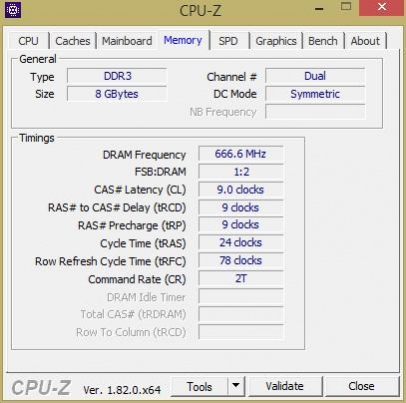
I could waste time and list every hardware aspect that CPU-Z retrieves, but that would be overkill. Instead, I will tell you that fluid readings are displayed in real time. For example, core voltage and RAM frequency. Also, to avoid overwhelming you, the data is split into tabs for CPU, Mainboard, Memory, and Graphics. There is also a tab that displays the system caches and one that contains detailed information on each memory slot. What's more, CPU-Z features a variable thread benchmark test.
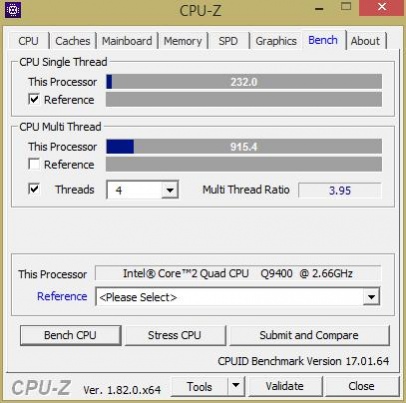
You could just take note of the information you need and leave it at that, but CPU-Z invites you to "validate" your configuration. I had some trouble understanding what that meant exactly. But as it turns out, you can send your system information over to CPUID (the developer) to compare it with others. CPUID also displays a hall of fame for the fastest system out there. As you can imagine, the data needs to be real. Otherwise, the online comparisons would be meaningless. You can also save the validation into a CVF file, which, for a minute I was confusing it with CSV. Imagine my frustration with Windows and Excel when they just refused to acknowledge it and instead offered me a trip to the MS Store. However, CVF is a unique file format that's only used to send your system's validation data over to CPUID. It's probably encrypted too.
Features
- Complete readout of hardware specs
- Performs multithreaded bench tests with online comparisons
- Live clock monitor
- You can choose to "validate" your data with CPUID to enter the Specifications Hall of Fame
Final Thoughts
It would be nice if CPU-Z would be a portable app. As I see it, it would be of more use if it would work from a system administrator's USB stick, than sit on a PC station that doesn't change its specs that often. Nonetheless, it is a good solution for specs readout, benchmarking and comparisons.
Note: CPU-Z has also been released on Android. It covers specific mobile device specs, including battery, and also includes online validation.
Our Recommendations